LinkedIn is not just a platform for professionals to connect; it also offers a powerful way for businesses to reach their target audience. Having a business page on LinkedIn allows you to establish your brand’s presence, build credibility, and showcase your products or services. Creating a business website also provides a platform for potential customers and clients to learn more about your company.
Setting Up Your LinkedIn Business Page
Step 1: Register with LinkedIn or log in.
If you already have a personal LinkedIn account, log in using your credentials.
Step 2: Select “Work” and Choose “Create a Company Page”
Click on the “Work” tab on the top right corner of the LinkedIn homepage. choose “Create a Company Page.”
Step 3: Choose Your Business Type and Company Name
Select the appropriate business type that best represents your company. Then, enter your company name and the URL you’d like for your LinkedIn page.
Step 4: Add Company Details and Description
Provide essential details about your business, such as your industry, company size, and location. Craft a compelling description that highlights your brand’s mission, values, and unique selling points.
Step 5: Upload a Profile Image and Banner
Choose a professional profile image (usually a company logo) and a visually appealing banner that reflects your brand’s identity.
Step 6: Create a LinkedIn Page URL
Customize your LinkedIn page URL to make it easy for people to find and remember.
Optimizing Your LinkedIn Business Page
Craft a Compelling “About Us” Section
Your “About Us” section should be a captivating and concise summary of your company’s purpose and what sets it apart from others.
Utilize Keywords Strategically
Incorporate relevant keywords into your page’s content to improve its searchability within LinkedIn and external search engines.
Post Engaging Content Regularly
Keep your audience engaged by sharing valuable content, including industry insights, company updates, and blog posts.
Showcase Your Products and Services
Use the “Products” tab on your LinkedIn page to display your offerings and give potential customers a clear understanding of what you provide.
Encourage Employee Engagement
Encourage your employees to connect with the company page and engage with its content, amplifying your reach and increasing brand visibility.
Promoting Your LinkedIn Business Page
Leverage Your Existing Network
Invite your existing connections to follow your business page, as they are more likely to engage with your content.
Use LinkedIn Advertising
Consider running LinkedIn ad campaigns to reach a broader audience and attract potential customers or clients.
Collaborate with Influencers
Partner with influencers or industry leaders to promote your business page and increase its credibility.
Measuring Success with LinkedIn Analytics
Step 1: Access the LinkedIn Analytics Dashboard
LinkedIn provides an analytics dashboard that offers valuable insights into your page’s performance.
Step 2: Analyze Follower Insights
Understand your follower demographics, including location, industry, and job title, to tailor your content accordingly.
Step 3: Track Page Engagement
Monitor the engagement levels of your posts and use this data to refine your content strategy.
Creating a Website for Your Business
Register a Domain Name
Pick a domain name that accurately describes your company and is simple for users to recall. See more about how to create a website UK.
Choose a Website Builder or CMS
Select a website builder or content management system (CMS) that aligns with your technical expertise and business requirements.
Design Your Website
Create an aesthetically pleasing and user-friendly website design that reflects your brand’s image.
Optimize for SEO
Implement SEO best practices to improve your website’s visibility on search engines and attract organic traffic.
Ensure Mobile Responsiveness
Given the prevalence of mobile browsing, ensure your website displays correctly on various devices.
Conclusion
Creating a business page on LinkedIn is a strategic move for any company looking to expand its online presence. Following the steps outlined in this article, you can set up a compelling LinkedIn business page and how to make a website UK and optimize it to attract your target audience effectively. Remember to engage with your followers regularly, post relevant content, and measure your page’s performance using LinkedIn Analytics.
This post was created with our nice and easy submission form. Create your post!


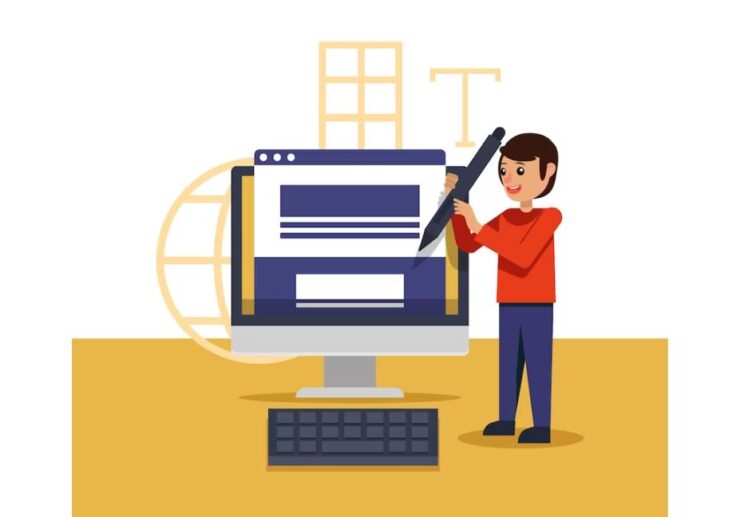



Comments
0 comments